lono sets
Lono supports CloudFormation stack sets. This allows you to deploy stacks to multiple accounts and regions.
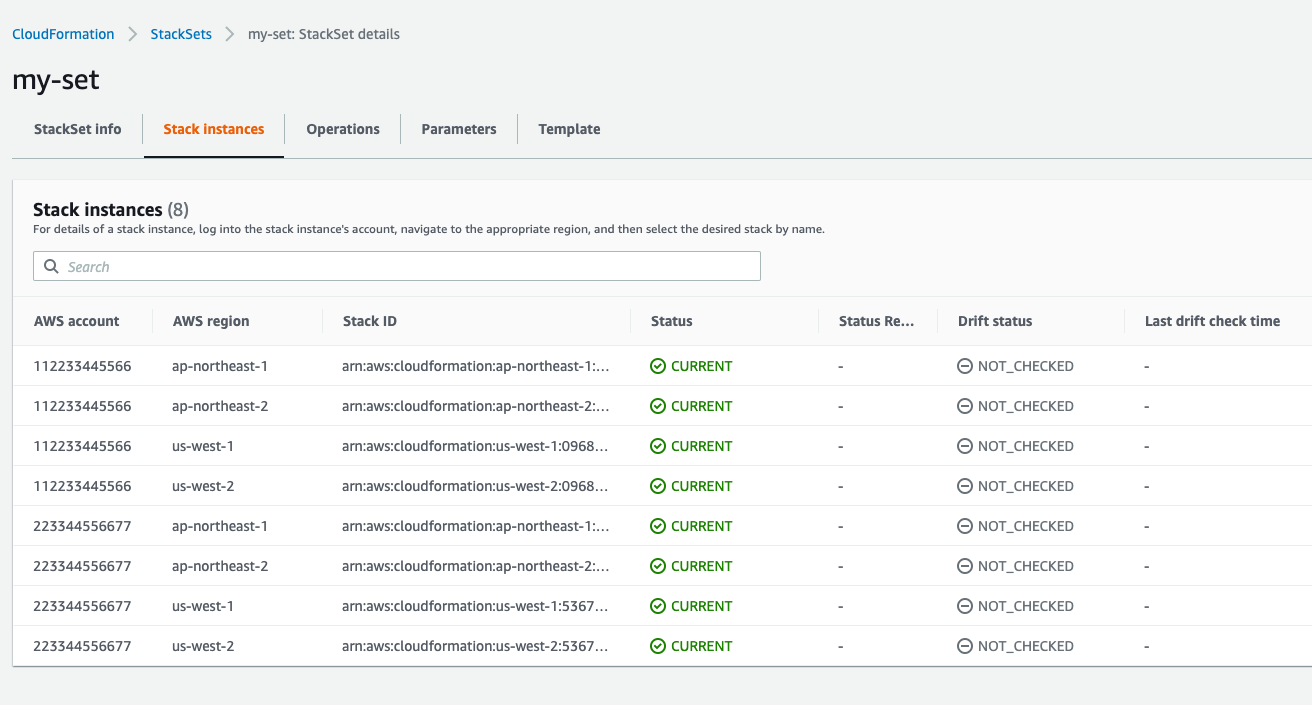
Commands Summary
The main commands for stack sets are:
lono sets deploy
lono set_instances sync
The lono sets deploy command deploys the stack set. You then use the lono set_instances sync command to add or remove stack instances.
Example
First, deploy a stack set.
lono sets deploy my-set --blueprint demo
Then configure the accounts and regions to add stacks instances. You can do this with the configs files.
configs/demo/accounts/development/my-set.txt
112233445566
configs/demo/regions/development/my-set.txt
us-east-1
us-east-2
Use lono set_instances sync command to add the stack instances to the accounts and regions.
lono set_instances sync my-set --blueprint demo
If you remove regions from the configs and rerun it, the sync command will calculate and remove the stack instances appropriately.
If you need to update the stack set main template itself. Uour blueprint and use lono sets deploy. This deploys you changes to all the stack instances. Example:
lono sets deploy my-set --blueprint demo
Note: the lono sets deploy will not sync stack instances. It only deploys to the current associated stack instances. To sync stack instances, you must explicitly use the lono set_instances sync command.
Deleting Stack Sets
To delete a stack set, you must first delete all the stack instances associated with the set. Then you can delete the stack set. Here’s an example
lono set_instances delete my-set --all
lono sets delete my-set
Pro tip: Use the <- and -> arrow keys to move back and forward.
Edit this page
See a typo or an error? You can improve this page. This website is available on GitHub and contributions are encouraged and welcomed. We love pull requests from you!
- Suggest an edit to this page (here's the contributing guide).
- Open an issue about this page to report a problem.