Quick Start
In a hurry? No problem! Here’s a quick start to using lono that takes only a few minutes.
gem install lono
Now we’re ready to create and launch some infrastructure. The commands below launches a CloudFormation stack with an EC2 Instance and Security Group.
lono new infra
cd infra
lono blueprint new demo
lono cfn deploy demo
Congratulations! You have successfully created a CloudFormation stack with lono. It’s that simple. 😁
What Just Happened?
Here’s a little more details to help understand what happened. We first installed lono and generated a new lono project called infra:
$ lono new infra
=> Creating new project called infra.
=> Creating new blueprint called demo.
=> Initialize git repo
=> Installing dependencies with: bundle install
Congrats You have successfully created a lono project. A starter demo blueprint was created
and is at blueprints/demo. Check things out by going into the created infra folder.
cd infra
To create a new blueprint run:
lono blueprint new demo
To deploy the blueprint:
lono cfn deploy my-demo --blueprint demo
If you name the stack according to conventions, you can simply run:
lono cfn deploy demo
To list and create additional blueprints refer to https://lono.cloud/docs/core/blueprints
More info: https://lono.cloud/
$
Then we went into the infra project folder, created a blueprint, and deployed the demo stack:
lono blueprint new demo
lono cfn deploy demo
The command lono cfn deploy demo does a few things:
- Generate templates and params files using the blueprint in
blueprints/demo. - The templates and parameters files are written to
output/demo/templatesandoutput/demo/params. - Launches the CloudFormation stack.
The example launches an EC2 instance with a security group. Check out the newly launch stack in the AWS console:
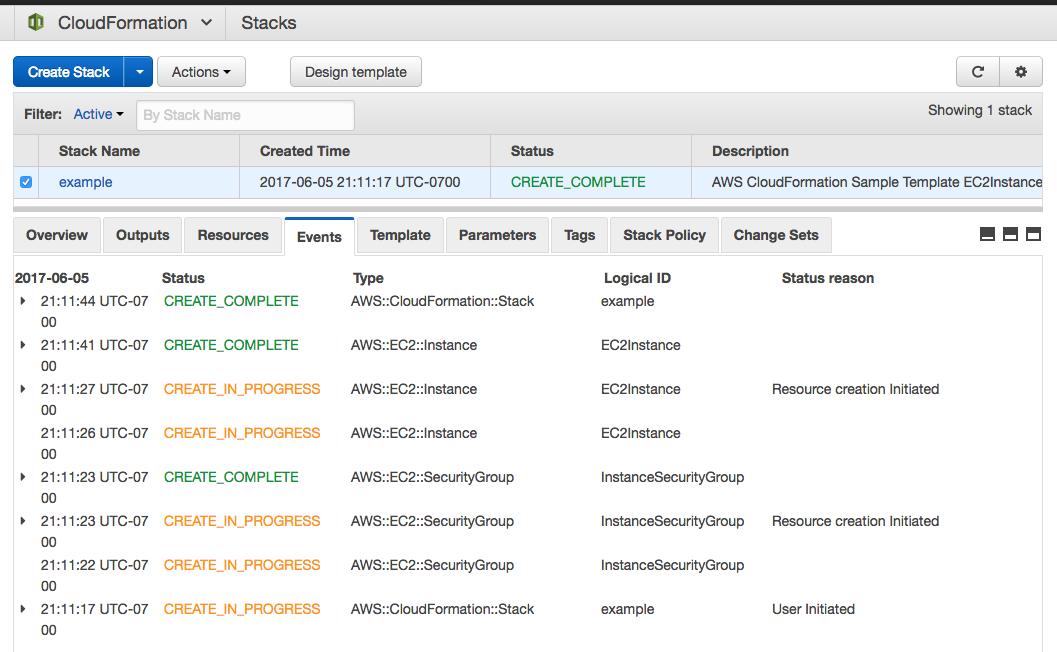
Pro tip: Use the <- and -> arrow keys to move back and forward.
Edit this page
See a typo or an error? You can improve this page. This website is available on GitHub and contributions are encouraged and welcomed. We love pull requests from you!
- Suggest an edit to this page (here's the contributing guide).
- Open an issue about this page to report a problem.